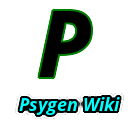Print: Difference between revisions
From Jedisaber Wiki
No edit summary |
No edit summary |
||
| (3 intermediate revisions by the same user not shown) | |||
| Line 8: | Line 8: | ||
<pre>Print this.</pre> | <pre>Print this.</pre> | ||
You can also print variables: | |||
<code>_textcon = "This is the text to print."</code> <br /> | |||
<code>print(_textcon)</code> | |||
f strings<br /> | |||
F strings are one way to print a bunch of stuff with one line of code: | |||
<code>print(f"Hello, {_textcon}! \n How are you?")</code> | |||
Will print: | |||
<pre> | |||
Hello, This is the text to print. | |||
How are you? | |||
</pre> | |||
| Line 21: | Line 41: | ||
\r Carriage Return (CR) <br /> | \r Carriage Return (CR) <br /> | ||
\n Line Feed (LF) <br /> | \n Line Feed (LF) <br /> | ||
=== References === | |||
https://realpython.com/python-print/?utm_source=notification_summary&utm_medium=email&utm_campaign=2025-06-26 | |||
Latest revision as of 00:31, 27 June 2025
Print prints stuff to the screen.
Basic Print stuff:
print("Print this.")
Will print:
Print this.
You can also print variables:
_textcon = "This is the text to print."
print(_textcon)
f strings
F strings are one way to print a bunch of stuff with one line of code:
print(f"Hello, {_textcon}! \n How are you?")
Will print:
Hello, This is the text to print. How are you?
Escape Characters
In python, escape with a backslash \
Escape Sequence - Character
\\ Backslash
\b Backspace
\t Tab
\r Carriage Return (CR)
\n Line Feed (LF)