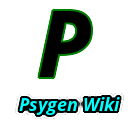CPanel Scripts: Difference between revisions
From Jedisaber Wiki
No edit summary |
|||
| Line 14: | Line 14: | ||
<code>/scripts/clear_orphaned_virtfs_mounts --clearall</code> - Cleans the virtfs folders for users who no longer exist or who no longer use a jailed shell environment. | <code>/scripts/clear_orphaned_virtfs_mounts --clearall</code> - Cleans the virtfs folders for users who no longer exist or who no longer use a jailed shell environment. | ||
<code>/scripts/fixquotas –force</code> - Rebuilds disk quotas (helpful when something is showing incorrect usage.) | |||
<code>/scripts/updatenameserverips</code> - Forces the nameserver record report to run. | <code>/scripts/updatenameserverips</code> - Forces the nameserver record report to run. | ||
Revision as of 03:19, 2 March 2018
cPanel has a bunch of scripts in the /scripts folder.
For most of them, you can run: /scripts/script_name_here --help to see what the script does. (Except for upcp... --help is not available for it.)
Scripts
/scripts/whowns domain.com - Tells you which cPanel account owns the specified domain.
/scripts/upcp --force - Updates cPanel (use with caution)
/usr/local/cpanel/bin/checkallsslcerts - Checks All SSL certificates.
/usr/local/cpanel/bin/autossl_check --user $usernamehere - force Auto-SSL to check a specific account
/scripts/clear_orphaned_virtfs_mounts --clearall - Cleans the virtfs folders for users who no longer exist or who no longer use a jailed shell environment.
/scripts/fixquotas –force - Rebuilds disk quotas (helpful when something is showing incorrect usage.)
/scripts/updatenameserverips - Forces the nameserver record report to run.
Backup:
/usr/local/cpanel/bin/backup --force - force a manual backup
/usr/local/cpanel/scripts/cpbackup - run a legacy backup
/scripts/pkgacct user - backs up the entire specified cPanel account, including databases, e-mail, settings, etc. Replace "user" with the cPanel username to backup.
Mail sizes showing incorrectly? Try this:
/scripts/generate_maildirsize --confirm --allaccounts --verbose $USER
Check RPMs and possibly re-install:
/scripts/check_cpanel_rpms
Database Grants
Weird database permission/authentication issues? Try restoring the database grants:
/usr/local/cpanel/bin/restoregrants --cpuser=$cpuser --db=mysql --all