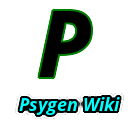Sed: Difference between revisions
From Jedisaber Wiki
No edit summary |
|||
| Line 36: | Line 36: | ||
<code>r <i>filename</i></code> Read File | <code>r <i>filename</i></code> Read File | ||
'''Substitution:''' | '''Substitution:''' <br /> | ||
<code>s/..../..../</code> Substitute. Changes the 1st pattern to the second pattern.<br /> | <code>s/..../..../</code> Substitute. Changes the 1st pattern to the second pattern.<br /> | ||
| Line 42: | Line 42: | ||
<code>cat file.txt | sed 's/one/two/'</code> Changes "one" to "two" in file.txt | <code>cat file.txt | sed 's/one/two/'</code> Changes "one" to "two" in file.txt | ||
The search pattern is on the left, and the replacement string is on the right. By default, sed replaces the first occurrence per line. | |||
| Line 58: | Line 60: | ||
<code>/p</code> Print | <code>/p</code> Print | ||
<code>/w <i>filename</i></code> Write Filename | <code>/w <i>filename</i></code> Write Filename | ||
== Special Characters == | |||
<code>&</code> Corresponds to the pattern found. | |||
== Command Line Options == | |||
<code> -r </code> Enable sed to use [[Regular Expressions]] | |||
Revision as of 18:31, 10 January 2017
Sed is a stream editor. A stream editor is used to perform basic text transformations on an input stream (a file or input from a pipeline). Sed is similar editors that script edits, but sed only makes one pass over the input(s), and thus is more efficient. But it is sed's ability to filter text in a pipeline which particularly distinguishes it from other types of editors.
Commands
: label
# comment
{....} Block
= print line number
a \ Append
b label Branch
c \ change
d and D Delete
g and G Get
h and H Hold
i \ Insert
l Look
n and N Next
p and P Print
q Quit
r filename Read File
Substitution:
s/..../..../ Substitute. Changes the 1st pattern to the second pattern.
Example: sed 's/red/blue/' < file.txt Changes "red" to "blue" in file.txt
cat file.txt | sed 's/one/two/' Changes "one" to "two" in file.txt
The search pattern is on the left, and the replacement string is on the right. By default, sed replaces the first occurrence per line.
t label Test
w filename Write Filename
x eXchange
y/..../..../ Transform
sed Pattern Flags
/g Global
/I Ignore Case
/p Print
/w filename Write Filename
Special Characters
& Corresponds to the pattern found.
Command Line Options
-r Enable sed to use Regular Expressions
References