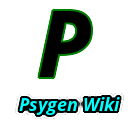Regular Expressions: Difference between revisions
From Jedisaber Wiki
No edit summary |
No edit summary |
||
| Line 1: | Line 1: | ||
A regular | A regular expression (or regex for short) is a standard way of using text to form a search to match patterns. | ||
Similar to using an asterisk like this: <code>*.jpg</code> in a search box to find all JPEG files, you can use a regular expression (along with something like [[grep]]) to match much more complex patterns. | Similar to using an asterisk like this: <code>*.jpg</code> in a search box to find all JPEG files, you can use a regular expression (along with something like [[grep]]) to match much more complex patterns. | ||
| Line 8: | Line 8: | ||
to search for any e-mail addresses in a file | to search for any e-mail addresses in a file | ||
== Cheat Sheet == | == Cheat Sheet == | ||
a - Literal character, like the letter, "a". Every character is literal except these twelve: <code> \ ^ </code> | |||
<code>.</code> (dot) - a single character. | |||
<code>?</code> - the preceding character matches 0 or 1 times only. | |||
<code>*</code> - the preceding character matches 0 or more times. | |||
<code>+</code> - the preceding character matches 1 or more times. | |||
<code>{n}</code> - the preceding character matches exactly n times. | |||
<code>{n,m}</code> - the preceding character matches at least n times and not more than m times. Example: <code>a{2,4}</code> match the character at least twice, but not more than four times. | |||
<code>[agd]</code> - the character is one of those included within the square brackets. | |||
<code>[^agd]</code> - the character is not one of those included within the square brackets. | |||
<code>[c-f]</code> - the dash within the square brackets operates as a range. In this case it means either the letters c, d, e or f. You can use numbers to specify a range of numbers as well. | |||
<code>()</code> - allows us to group several characters to behave as one. | |||
<code>|</code> (pipe symbol) - the logical OR operation. | |||
<code>^</code> - matches the beginning of the line. | |||
<code>$</code> - matches the end of the line. | |||
<code>\</code> - escapes a special character. For example, if you want to see if a file has a question mark in it, you can't use the question mark symbol because it has a special meaning. So, we escape (tell regex to ignore it's special meaning and treat it as a literal character) it by putting a backslash in front of it. Like this: <code> \? </code> | |||
Revision as of 03:11, 23 December 2016
A regular expression (or regex for short) is a standard way of using text to form a search to match patterns.
Similar to using an asterisk like this: *.jpg in a search box to find all JPEG files, you can use a regular expression (along with something like grep) to match much more complex patterns.
For example, you could use:
\b[A-Z0-9._%+-]+@[A-Z0-9.-]+\.[A-Z]{2,}\b
to search for any e-mail addresses in a file
Cheat Sheet
a - Literal character, like the letter, "a". Every character is literal except these twelve: \ ^
. (dot) - a single character.
? - the preceding character matches 0 or 1 times only.
* - the preceding character matches 0 or more times.
+ - the preceding character matches 1 or more times.
{n} - the preceding character matches exactly n times.
{n,m} - the preceding character matches at least n times and not more than m times. Example: a{2,4} match the character at least twice, but not more than four times.
[agd] - the character is one of those included within the square brackets.
[^agd] - the character is not one of those included within the square brackets.
[c-f] - the dash within the square brackets operates as a range. In this case it means either the letters c, d, e or f. You can use numbers to specify a range of numbers as well.
() - allows us to group several characters to behave as one.
| (pipe symbol) - the logical OR operation.
^ - matches the beginning of the line.
$ - matches the end of the line.
\ - escapes a special character. For example, if you want to see if a file has a question mark in it, you can't use the question mark symbol because it has a special meaning. So, we escape (tell regex to ignore it's special meaning and treat it as a literal character) it by putting a backslash in front of it. Like this: \?