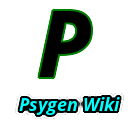Find
From Jedisaber Wiki
Find is used to search the directory system for files.
find location options search pattern
find /home myfile.txt This will look in the /home folder for myfile.txt (if you leave out the location, find will look in the directory you are currently in.)
By Name
By default, find is case-sensitive. The above example will not find MYFILE.TXT. The -iname flag tells find to ignore case.
If you want the search to be case insensitive:
find -iname myfile.txt
The above will find all of the following: myfile.txt MYFILE.TXT MyFile.txt (etc...)
By Type
find -type f -name "*.txt" This will find all the files whose name ends in .txt in the current directory.
The -type f flag tells find to look for files ( -type d will tell find to look for directories.)
By Permission
You can have find files based on permissions:
find . -type f -perm 644 This will find files in the current directory with 0777 permissions
. look in the current directory
-type f look for files
-perm 644 look for permissions. What permissions? 644 (-rw-r--r--)
More Examples of finding by permissions:
find -type f ! -perm 777 Look for anything that does NOT have 777 permissions
find / -perm /u=r Find read-only files. (Find -perm uses the same conventions as chmod )
Find and Execute
The -exec flag will make find do something to what it finds.