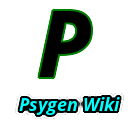Cp
From Jedisaber Wiki
cp copies files and/or directories
Command Flags
-a - "archive", Preserves attributes
-r - "Recursive", copies sub-directories and files
Examples
Copy an entire directory and it's contents into another folder:
cp -ar /backup/2018-01-03/ /backup/annual/
Copy just the contents of a folder into another folder:
cp -a /source/. /dest/